For a proper operation, the Domino DAOS catalog should always be in „SYNCHRONIZED“ state. If for any reason the state changes to „NEEDS RESYNC“, you need to enter the console command
Tell DAOSMgr ReSync
To make sure the DAOS catalog is always synchronized, just create a program document in the Domino Directory as follows:
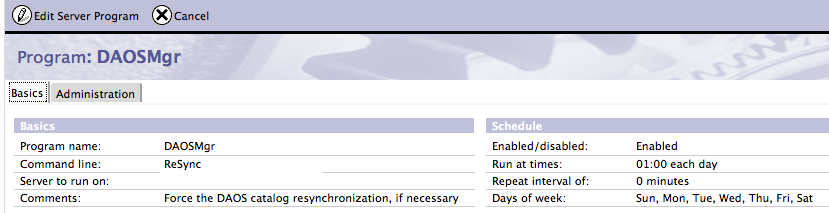
If the DAOS catalog is already in a clean state, nothing will happen:
25.08.2015 01:00:39 Running Program document for 'DAOSMgr ReSync' 25.08.2015 01:00:40 DAOSMGR: DAOS Manager started 25.08.2015 01:00:40 DAOSMGR: Forwarding request to daosmgr task, see console for results 25.08.2015 01:00:40 DAOSMGR: DAOS Manager shutdown complete 25.08.2015 01:00:41 DAOSMGR: Resync started 25.08.2015 01:00:41 DAOSMGR: Resync completed
